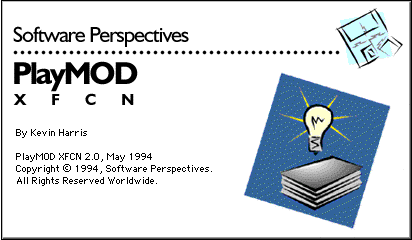Adventure! - PlayMOD
Adventure!, although it's a text adventure game, has features that go beyond your classic text adventure game. One of these is background music.
Game music is one of the things people either love or hate. If you include it, you need to also include turning it off and controlling the volume relative to the system volume. How many times have you been forced to use the system volume to adjust game volume and had system alerts either go nearly silent or too loud?
So, Adventure! includes a configuration panel with both system, music, and sound effects volume controls.
In addition, there is a configurable music list. Adventure! will roll through the list, playing music files in the order listed. You can choose a random option as well to play them in random order. All of this is found on the game configuration panel.
How is music played? There is an excellent XFCN to implement MOD files playing in HyperCard stacks. It includes SoundTrecker resources. And requires HyperCard 2.0 or later. Written by Kevin Harris in 1994, PlayMOD provides the means of playing MOD files amoung other features. I usually avoid using HyperCard extensions, and in this case I've mad an exception. This XFCN really does a great job and much better than the native HyperCard sound file interface.
There are ways to edit a mod file to loop indevinitely. This is how Blah Blob! plays the background music. Makes it easy, just start or stop playing based on the configuration. With Adventure! I want to loop through multiple music files, so this isn't an option. Instead, I use the "idle" message to check if the current MOD is still playing. If it isn't, I play the next music file.